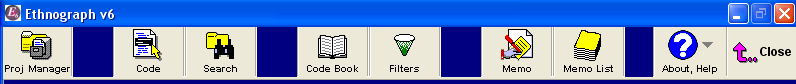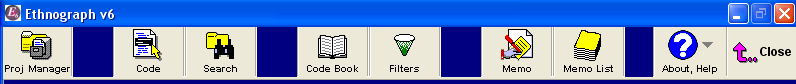- Create a New Project
- Find Old Projects (including v5
Projects)
- Automatically converts v5 to v6
Projects
- Delete Projects
- Rename Projects
- Combine Projects
- Backup/Restore Projects
|
- Visual display of Codes and
Segment Boundaries
- Active Code Margin (clickable Code
Words and Boundaries)
- Popup Segments
- Copy Popup Text to your word processor with attached Footnote
- Code Count List
- Segment List
- Customize the Code window display
|
- Single Code Search
- Linked Code Search (e.g., CodeA
and CodeB but not CodeC)
- Identifiers as Search Codes (e.g.,
JOE:, SUE, Q!: etc.)
|
- Segment List (View List of
Segments and Individual Segments)
- Frequency Table (Files by Code
Words)
- Memo List (Memos attached to
Segments found in the search)
- Customize the Code output display
|
- Face Sheets (Define the
properties of Data Files)
- Identifier Sheets (Define the
properties of Identifiers)
- Identifiers (e.g., JOE:, SUE, Q1:
etc.)
- File Names
|
- Automatically add Code Words as
you Code data files
- Manually add Code Words before or
during coding.
- Define Code Words
- Create Code Groups (i.e., Code
Families)
- Customize the Code Book Display
|
- Write Memos any time, any where
- Create your own Memo Types
- Attach Memos to the Project (999
per project)
- Attach Memos to individual Data
Files (999 per data file)
- Attach Memos to lines of text (26
for each line of text)
|
- View a list of all Memos
- Sort the list by any Memo Property
- Filter the list by any Memo
Property
- View individual-Memos
- For text memos, view data with the
Memo
- Copy from Memos to your word
processor
- Customize the Memo List display
|